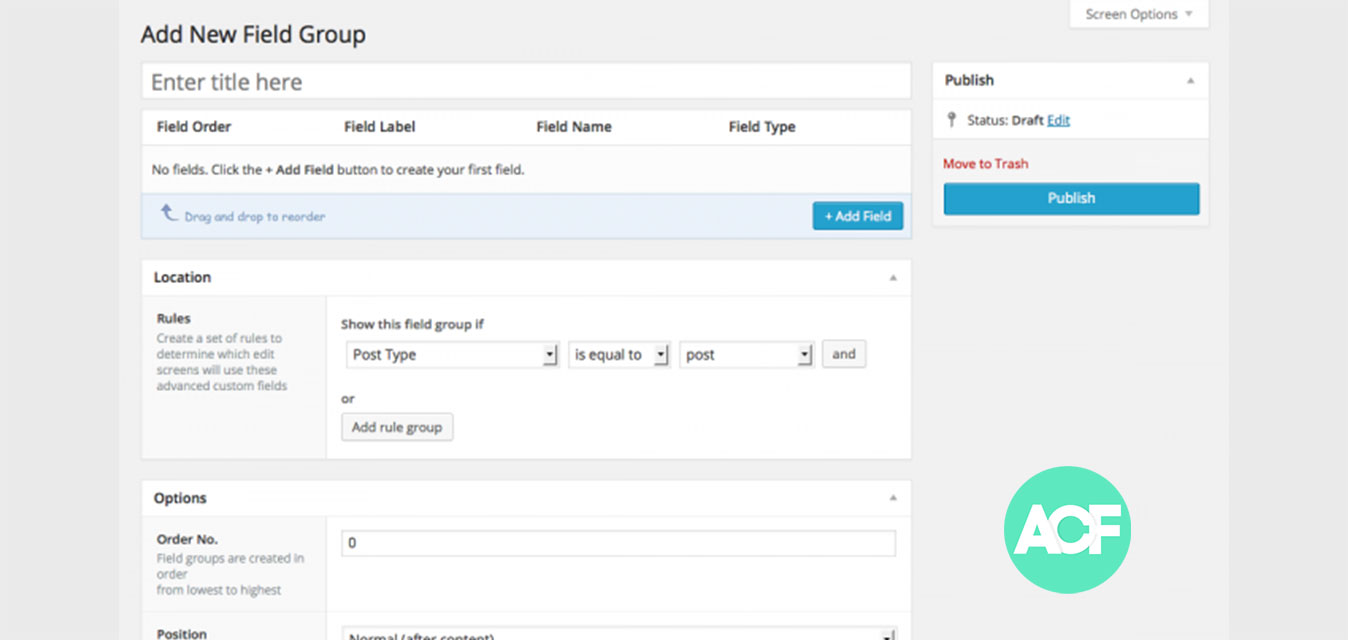What does ACF stand for, you ask? It is Advanced Custom Fields, of course!
Setting up an online presence for your business can be intimidating and expensive, but it does not have to be if you choose the right tools.
Advanced Custom Fields (ACF) is one of the most popular WordPress plugins for ACF development that can help you quickly build websites without having to be an expert programmer.
This set of plugins lets you add custom fields to any WordPress website, giving you more flexibility and options for layout, design, and content on your WordPress website.
If you want to learn more about ACF and Los Angeles freelance website developer, read this comprehensive guide on everything you need to know about ACF for WordPress.
What are Advanced Custom Fields (ACF)?
Advanced Custom Fields Developer turns WordPress sites into a fully built content management system.
It gives you the tools to do more than ever with your data - from adding new fields to taking complete control of what shows up when editing posts, users, taxonomies, or other pieces of data.
Fields can be added anywhere on your site - including in posts, for user info, for things like tags and categories, in media (like video), or even comments!
If that's not enough, Advanced Custom Fields also includes its own set of custom functions, so you canload and display those custom field values anywhere on your site!
ACF development makes it easy to get started with a powerful toolkit for developers.
It has a built-in interface for adding fields and displaying them, but if you are comfortable working withcode, ACF has many hooks built into it, allowing you to customize every aspect of ACF.
How to Install Advanced Custom Fields (ACF) Development in WordPress?
Installing Advanced Custom Fields Developer is simple and should not take more than 30 minutes.
Firstly, you must:
- Log into your WordPress install to use the Advanced Custom Fields plugin
- Click on the Plugins tab from the Administration Panels and then the Add New submenu
- Search for Advanced Custom Fields
- Click the Install Now button to install the plugin
- After installation, a new menu item called Custom Fields will appear in the left navigation bar
Or there is another method. To add custom fields to your WordPress site with the Advanced Custom Fields plugin, follow these steps:
- Download the Advanced Custom Fields plugin from the WordPress repository and upload it to the '/wp-content/plugins/' directory
- Activate the plugin through the 'Plugins' menu in WordPress
- After installation, you will find a new menu item Custom Fields under the Tools submenu of your dashboard menu
Once installed, you are ready to begin adding custom fields!
How Does the Functionality Work?
Advanced Custom Fields Developer works by adding custom fields onto any post type. This functionality is vital for any serious content management system because it allows you to add custom fields that do not exist in your post type by default.
For example, if you were using ACF with a job board and wanted a field that asked what your annual salary is, then ACF development is what makes it possible.
Of course, with great power comes great responsibility, so once you set up custom fields via ACF, it becomes more important than ever to consider how you will use them.
In other words, without coding knowledge, you will not be able to take advantage of all your options and that is where many website owners run into trouble.
If you want to learn more about ACF development, then read on!
What Can be Created with Advanced Custom Fields Developer?
ACF development is a powerful plugin that enables you to create custom fields within your website or app.
It can be used in many ways, such as creating custom admin forms and user profiles, creating widgets, setting up a pricing system and more. ACF is also heavily customizable through its WordPress Customizer.
Once you have installed and activated ACF, you can access a new Custom Fields menu in your dashboard.
From here, navigate to Add New Field. You will then be able to select from pre-made field types or create your own from scratch using HTML/CSS/JavaScript.
Each field type has options, so take time to familiarize yourself with each before proceeding.
If you are adding a text field, several additional settings are available, including the number of characters allowed format and whether it should be required.
Once you are happy with all your settings, click Publish at the top right corner. When you return to your post or page editor screen, your new custom field should appear at the bottom of your editor window under Custom Fields.
If it does not show up immediately after publishing, click Update to refresh things, and it should appear shortly after.
Summary
In short, ACF is a plugin that you can use to add additional fields and elements to your posts, pages, etc., which can then be used by other plugins or directly in your theme's code.
Advanced Custom Fields Developer also allow you to manipulate data and create new content types out of existing ones.
This is an excellent tool for developers looking to expand their plugins' functionality.
The best way to learn about ACF development is by diving in and building a plugin from scratch or picking up a well-written plugin and looking at its source code.
This will give you an idea of what goes into developing an ACF plugin so that when you decide to create your own, you know precisely what actions need to be carried out for things to work correctly.
If you want further reading on how ACF works, check out our post on custom fields and our guide on creating your custom field types.
Though ACF development is incredibly powerful, it is also one of the more difficult WordPress plugins to learn. Thankfully, resources can help you get started with ACF development, like MJMDesignz Los Angeles freelance website developer.
Orange County web developer, Mitch Medina, is skilled and capable of carrying out an entire web project by himself.
He has an inherent talent for art and an educational background in many different nowadays. He has mastered all the necessary programming languages and new tools for site creation and management.
As a solid Orange County web developer, he knows what to do and achieves top results. With MJM Designz, you will have an attractive-looking and well-functioning resource based on modern programming languages within two weeks.
Your time is valuable, so when you choose MJM Designz services, your first valuable resource (time) will be saved immediately.
As for prices, they are surprisingly reasonable! This company is an excellent option if you search for a Los Angeles web development company!